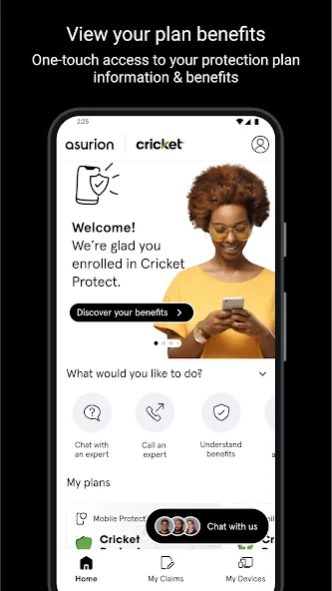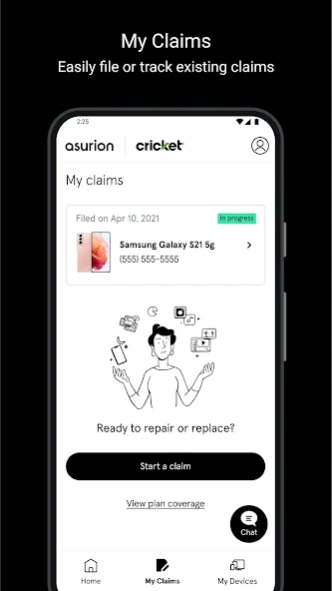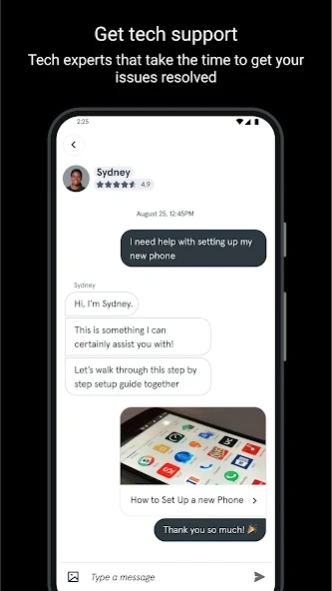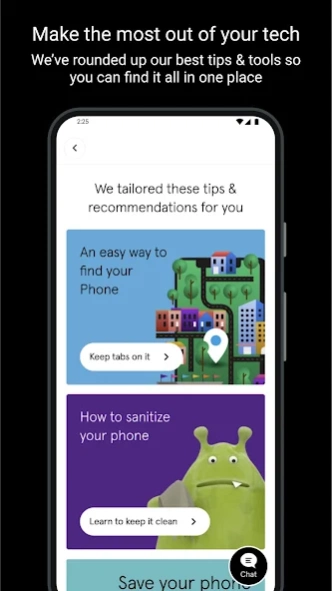myExpert 9.1.19
Free Version
Publisher Description
myExpert - Reach out to your support expert today. We are here to help!
Life can be complicated. Getting help shouldn't be.
• Call or message with a U.S.-based support expert!
• Browse tips customized for your device!
Help and support for your technology is just a tap away!
Enjoy the premium services that come with Cricket Protect Plus! Enjoy unlimited access to our team of trained support experts!
With Cricket Protect Plus, the answers to your technological headaches are right in your pocket. Let us help you set up your phone. We can get you connected with your Wi-Fi, Bluetooth, apps, speakers, smart devices, car, and more!
Free up your phone's memory with easy access to myPhotoVault! Let us seamlessly back up your phone's photos and videos.
To give you the best help possible, a Cricket support expert may ask to view your screen. Depending on your device, we may need to request administrator access to provide remote support. This access will only happen with your permission and will be disabled when the remote session ends.
For continuous improvement of the myExpert app, real-time user analytics and crash reports may be collected.
Reach out to your support expert today. We are here to help!
About myExpert
myExpert is a free app for Android published in the System Maintenance list of apps, part of System Utilities.
The company that develops myExpert is Cricket Wireless LLC. The latest version released by its developer is 9.1.19.
To install myExpert on your Android device, just click the green Continue To App button above to start the installation process. The app is listed on our website since 2024-02-28 and was downloaded 2 times. We have already checked if the download link is safe, however for your own protection we recommend that you scan the downloaded app with your antivirus. Your antivirus may detect the myExpert as malware as malware if the download link to com.cricketwireless.expert is broken.
How to install myExpert on your Android device:
- Click on the Continue To App button on our website. This will redirect you to Google Play.
- Once the myExpert is shown in the Google Play listing of your Android device, you can start its download and installation. Tap on the Install button located below the search bar and to the right of the app icon.
- A pop-up window with the permissions required by myExpert will be shown. Click on Accept to continue the process.
- myExpert will be downloaded onto your device, displaying a progress. Once the download completes, the installation will start and you'll get a notification after the installation is finished.